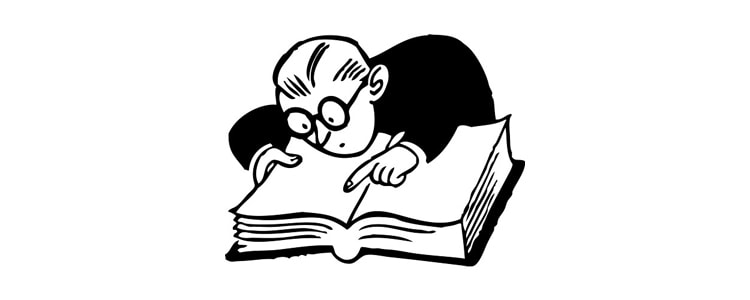
User guides are essentially a set of instructions. Most user guides contain standard style and formatting techniques. These guidelines ensure consistency and ease of reading.
What you include in your user guide will depend on the audience of the user guide and the complexity of the hardware or software product. For example, do not include detail on the location and function of the T16 transistor if the end user only needs to know how to start the device. However, if the intended audience of the user guide is a repair technician then that detail may be necessary. In addition, the more complex the product, the greater the page count and the more involved the instructions will be.
The following checklist may help to keep technical writers on track with style and formatting expectations the industry holds for user manuals.
- Headings: these announce key topics of information, so readers can locate main ideas easily
- Lists: numbered and bulleted lists help readers scan information quickly
- Special notices: these include warnings, cautions, and alerts to the reader indicating potential problems and/or emphasizing special points
- Instructional design: the design of instructions includes task-oriented headings and sections, numbered lists, and steps readers are to perform
- Graphics: show readers key components of objects they are working on, such as before and after images and illustrations of specific actions to take
- Tables: provide statistical or comparative information in an easily-digestible form
- Highlighting: throughout the document, be sure to keep a standard scheme of emphasizing key points (bold, italics, alternate fonts, color, caps, etc.)
For more ideas on user guide best practices, click here.

