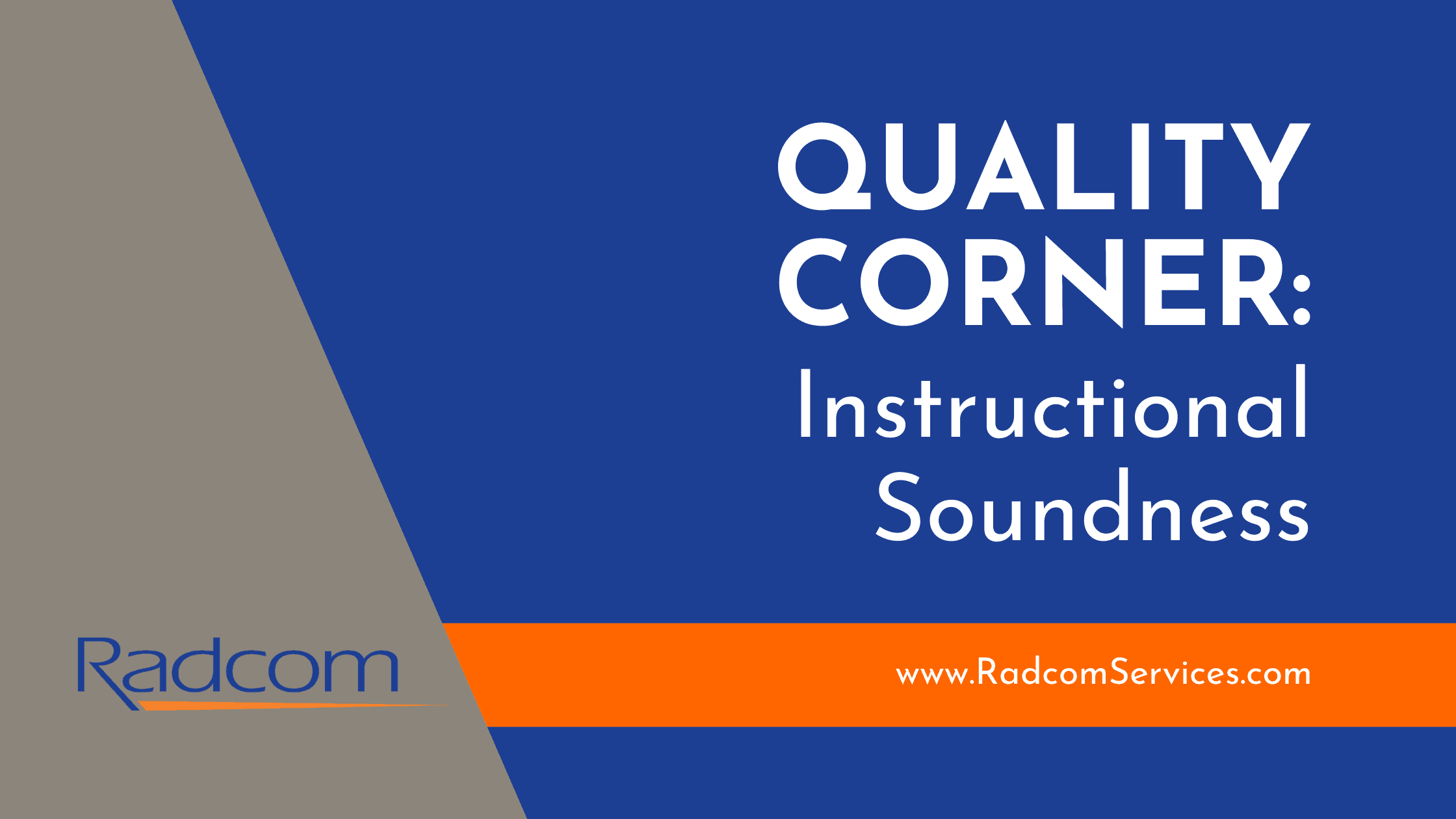
Whenever you are attempting to teach someone something or even just getting them to remember it, interactivity is important because humans learn by doing. However, we only learn if we are doing the right things. After all, I can sit on my couch knitting while watching gymnastics every day for the rest of my life, but that’s never going to help me do a backflip (or even a cartwheel for that matter). I would be able to make a pair of fashionable legwarmers though.
What does it mean to be instructionally sound?
To be instructionally sound, it needs to help the audience learn something. Interactivity is one example of helping the user learn. The simple act of clicking a button, completing an activity, or looking at a graphic doesn’t necessarily help a user learn. Rather, the interaction should make them think and apply what they’ve learned.
Don’t include something just because it “adds interactivity.” The best example I have for this takes me back to my first year as an instructional designer. My boss at the time told me about a manufacturing course he saw at a tradeshow. In the course, there was an interaction in which the user clicked a button to watch a man sweep a floor. That was the entire interaction.
Even in a course that conveys the need to keep workspaces tidy, that particular interaction doesn’t accomplish anything meaningful for the user. It’s an obvious example, but how different is it from a “click-to-reveal” exercise where the user clicks a button to display text? It’s a fine line. Often click-to-reveals are also about design and how the text appears on the screen. For example, there are situations where there is too much text for a single slide but that text all relates to a single point. Rather than having several slides, sometimes it is more prudent to place each section of text within a layer of that slide and have the layer appear when the user clicks on a button or image. In that sort of situation, click-to-reveal elements have their uses, but when designing, you should be conscious of the type of interaction you are including and why.
This applies equally to instructor-led training (ILT) or even contexts that aren’t training-specific.
Ask yourself: “What can I do to help the user apply the concepts they have learned?”
- For ILTs, it might be designing a practice activity where the audience works in groups to brainstorm solutions to real-world examples. However, it likely doesn’t mean creating a unique game of Pictionary (unless accurately guessing rough sketches is something that advances the learners toward the course objectives).
- For technical writing, it might be ensuring that reference images have enough information (captions and annotations) to ensure the user can make the connection between what they are looking at and the text on the page. However, it likely doesn’t mean including a diagram with no context to connect it to the rest of the content.
- For eLearning, it usually involves making sure that a button clicked means brain cells actively apply the course’s content. For example, providing a scenario for which the user is expected to make a decision on the best course of action. However, it likely doesn’t mean having the user complete a time-consuming action with the only result being text that could have been timed to appear.
Basically, if an interaction does not help the audience learn, it doesn’t belong in your project, because kickass projects are instructionally sound!
Have questions? We’re always here to help. Feel free to reach out.


